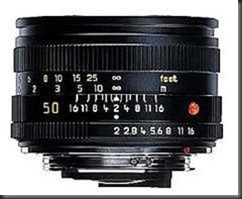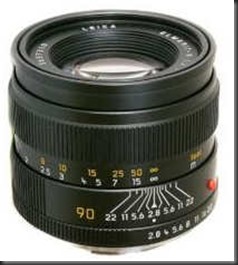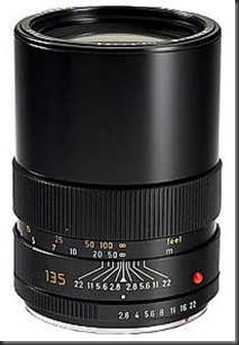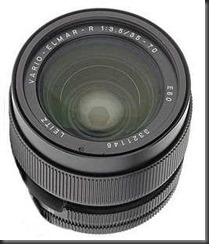Some years ago I was doing a lot of architectural photography and bought a Voigtlander Bessa R4A camera with 15mm and 21mm lenses. Earlier in this blog I wrote an appreciation of this setup and I’m including the introduction to the Cosina rangefinder cameras and lenses below.
“Voigtlander is known as an optical company founded in 1756 in Vienna and created photographic products from 1840, moving to Germany in 1849. In the 20th Century it produced many important cameras and lenses becoming part of the Zeiss organisation in 1965. When Zeiss ceased production of cameras in 1972 it sold Voigtlander to Rollei which in its turn ceased trading in 1982 after which the brand name was acquired by a German marketing company. In 1999 the Voigtlander brand was licensed to Cosina Company.
Cosina is an optical and photographic company that was formed in 1959 as a lens manufacturer mainly as subcontractor for better known brands. From the 1970s it has been making cameras for Argus, Contax, Nikon, Olympus, Vivitar and Yashica as well as under its own name. In 1999 the Voigtlander brand was re-born with the Bessa L a rangefinder camera with the Leica LTM screw mount. The current range is the Bessa R with the Leica M bayonet mount of which the models are R2 with framelines for 35, 50, 75 and 90 mm, R3 with 1:1 magnification and framelines for 40, 50, 75 and 90 mm and R4 with framelines for 21, 25, 28, 35 and 50 mm. Each model is produced in M (manual) and A (automatic) form. The M cameras are mechanical with a match-LED exposure meter and the A cameras set the ahutter speed automatically depending on the aperture thus requiring batteries to function. Since 1999 Cosina Voigtlander (“CV”) has produced many lenses for the LTM and M mount as well as for Nikon and Pentax and makes (amongst other lenses) the Zeiss M and Z ranges and the recent Zeiss Touit lenses for Sony NEX and FujiFilm X cameras. It also makes the Zeiss Ikon rangefinder film camera and designed and made the Epson RD1 digital rangefinder.”
Production of the Bessa R cameras ceased in 2015 by which time I had sold my R4M but I was interested in re-creating my collection of Voigtlander lenses to use with the Leica T camera that I had bought pre-owned in January 2018 with a Leica 18mm f2.8 L mount lens and an M adapter. Of course the CV lenses would also work well with my Fujifilm X-H1 and X-T20 cameras. But they would of course work best with the full-frame Bessa R cameras and I decided to go for two bodies- the Bessa T and the Bessa R2 – introduced in 2001 and 2003 respectively, with a fairly limited budget.

The Bessa T is an interesting camera. This is mine obtained from Richard Caplan (London) pre-owned for £250 with a VM 35mm f2.5 Color-Skopar bought also pre-owned for £254. The finder is a Nippon Kogaku (Nikon) 35-135 Zoom finder that I was lucky enough to find on eBay for £118. The T takes Leica M bayonet mount lenses (or LTM screw lenses with an adapter) and will focus any lens from .9 meter to infinity. The rangefinder has a dioptre adjustment (+2 to -2) and the display is magnified by 15%. The exposure meter display of two red LEDs surrounding one green one is conveniently on the rear of the camera behind the “cold-shoe” because there is no viewfinder and the user has to provide a finder. The Nikon zoom finder has stops for 35, 50, 85, 105 and 135mm but you can set it to any intermediate position. I also have finders for 21/28 and 25mm.
The Bessa range finder cameras have certain advantages over their Leica counterparts. ISO film speeds are 25 to 1600 for the T rising to 3200 for the R2. Flash sync is 1/125 s (Leica 1/50) and top shutter speed 1/2000 (Leica 1/1000). The metal vertical focal plane shutter is more reliable but a lot noisier than Leica’s cloth shutter. There is no Red Dot and the paint and faux leather finish is somewhat primitive. Shutter and ISO speeds for the Bessas are in 1 EV steps; fortunately lens apertures are a minimum of 1/2 EV.

This is my R2 bought from eBay for a rather fancy £499 but it does look as if it has never been used. I’ve mounted a 50mm f1.5 Nokton lens for the photo but it normally has a 50mm f2.5 Color-Skopar while the 50/1.5 is normally used on a Fuji X-H1. This R2 is not quite the same as the R2M. It has the same finder frames of 35, 50, 75, 90 as the R2M but the R2M has a closer minimum focusing distance of .7 meter, a redesigned rewind crank and the R2 top and bottom plates are polycarbonate and not aluminium. The camera takes two LR44 cells for metering, inserted plus side down. When the shutter has been tensioned by winding on the film, a half-press on the shutter release will turn on the metering display at the bottom of the viewfinder display with “-” and “+” surrounding the centre LED for correct exposure. Focusing is achieved by the usual match in the rangefinder patches. The Bessa cameras have very bright finders and focusing is achieved quickly.
One of the things that the Bessa cameras don’t do is through-the-lens flash metering and the Bessa T does not even have a flash-enabled hot-shoe but rather a PC X flash terminal. Because its “cold-shoe” needs to have a finder at all times, you have to use a t-bar to mount the flash. The Bessa R cameras have a hot-shoe for the flash when a separate finder is not required. I use a Metz 36 C-2 automatic flash (£35 pre-owned) that works with lens focal lengths of 28, 35, 50 and 75/85mm and requires three simple settings to produce a balanced output.
These Bessa cameras can only now be bought on the used market. It is quite rare to find good examples in the UK. The largest market is of course Japan followed by the USA. The manual cameras tend to cost more than the A variety. A good R2M would cost the equivalent of £600. The wide angle R4M would be over £675 and a R3M can go for more. But as it is unlikely that Cosina or any other manufacturer will create similar cameras, the Bessas may be the only inexpensive way of shooting Leica M compatible lenses full-frame on a rangefinder camera.
The lenses
I decided to make a collection of Voigtlander lenses with focal lengths of 21, 25, 35, 50, 75 and 90 and quickly discovered that it was not too easy as plenty of other photographers were plainly doing the same thing. I had to buy a new 21mm f4 Color-Skopar but was able to get good pre-owned examples of the others. I deliberately chose the Color-Skopar pancake variations of the 21 to 50 focal lengths as their formula suits my style of photography and is distinctly different to the ambition of lens designers for digital cameras to produce lenses that will be in focus across the whole frame at widest aperture. The C-S lenses are all sharp in the centre from widest aperture till f11 when on a digital body diffraction will cause some softness. If your shot requires centre, edge and corner sharpness then f5.6 or f8 will be your friend although the LTM version of the 50mm f2.5 (my favourite lens) might be pushed to achieve that . Colour and micro-contrast are excellent. Flare is well controlled but don’t ditch the lenshood. Don’t be afraid of apertures smaller than f11 on film. The 75mm f1.8 Heliar takes a bit of getting to know and is a wonderful lens for full-length portraits and the 90mm f2.5 APO-Lanthar (of which I have an earlier LTM screw version) will light up a face with elegance and a slight glow. I will usually have FujiFilm Superia 400 ISO colour print film in the R2 and either Ilford SP2 Super or HP5 Super black and white film in the Bessa T. For something more serious than casual snaps I’ll get the lab to scan the film.
The final lens in the collection arrived earlier this week (from Finland). Perhaps I’m short of a 28mm. I don’t much like the Voigtlander 28mm f2 Ultron but could be tempted by a Color Skopar 28mm f3.5 if one would appear at a good price.
Using wide angle Leica, Voigtlander or Zeiss lenses on digital cameras.
It is a fact that lenses with focal length shorter than 35mm will cause vignetting and colour shift in images when taken with digital cameras. This is largely to do with the angle of light falling on the corners and edges of the sensors in cases where the rear lens element us very close to the sensor but also to the type and thickness of any glass covering the sensor. This can be corrected in the course of processing raw files by software based on the principles of Sandy McGuffog’s original Cornerfix program. This involves using the camera to take raw shots of a plain white background in order to create a file showing only the aberrations and then using that file to subtract the aberrations from the raw files. Adobe Lightroom has a plugin called Flat Field to achieve this. The plugin only works with Lightroom which I don’t use as it is less effective at processing Fuji RAW files than Affinity Photo that is modestly priced for a lifetime licence and is produced in the UK 12 miles away from where I live. Fortunately, Raw Therapee that is a free raw converter contains a Flat Field process and comes with detailed instructions on how to set it up. In order to use either process effectively it is suggested that the adapter used to mount the lenses to the camera do not transmit any information about the lens to the camera. It is also useful to set the focal length of the adapted lens through the camera’s menu so that it comes up in the Exif data. The Flat Field process is so effective once the Flat Field images have been created that I do not recommend any other method even if the camera provides one (which Fuji does). It is also a good idea to keep your flat field files up to date so that the use of the process will also remove any spots in the image caused by dust on the sensor.
Other than the two Bessa cameras, I have a Leica T which I shoot with an 18mm lens and a Fujifilm setup that I have built up over nearly six years, the present cameras being X-H1 and X-T20.
I bought the Voigtlander 35mm f1.7 and 50mm f2.5 specifically for use with Fuji X-H1 and tests show that although the 35mm vignettes a little there is no significant colour shift and the 50, 75 and 90mm lenses are clean. I don’t intend to use any of the Color-Skopar lenses on the Fuji bodies as wide angles are well covered by my existing Fuji lenses. The Fuji bodies handle manual focus very well.
The Leica T is well suited to the Voigtlander Color Skopar lenses. It has limited customisation options and I recommend that when using adapted M lenses it should be in Aperture mode with ISO set to your preferred flavour of Auto, File Format set to JPG/DNG and Fine and the Left Wheel set to Focus Aid On. Including the JPG will allow you to see whether it is worth keeping. I think the Leica T does a good job on the Color Skopar lenses. For the best results using the wider aperture lenses, the Flat Field adjustment will be a good choice. As the T has an APS-C sensor (16 Mp), on it the CV primes have an effective focal length of 31.5, 37.5, 52.5, 75, 112.5 and 135mm.